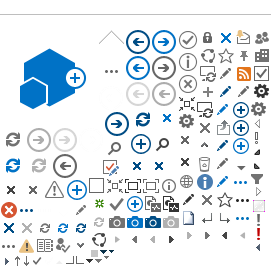Frequently Asked Questions
......................................................................................................................................................................................................................................
...............................................................................................................................................................................................................................................................
1. Where do I apply for a ONEPASS Digital Certificate?
All applications for a digital certificate must be submitted to the appointed Point-Of-Contact (POC) at the respective Ministry / Department for verification. Applications will be approved by the Authorizing Officer (AO). The POC will then forward your application to EGNC for further processing.
...............................................................................................................................................................................................................................................................
2. What are the requirements to apply for a ONEPASS Digital Certificate?
- Signed photocopy of your identification document - Identity Card, Passport (Foreigners).
- Completed User Application Form (OPF01).
...............................................................................................................................................................................................................................................................
3. What are the charges to apply for a ONEPASS Digital Certificate?
Currently, the cost of a token with ONEPASS Digital Certificate is waived until further notice from EGNC.
.............................................................................................................................................................................................................................................
4. Why do I need to submit documents for ONEPASS Digital Certificate?
A Digital Certificate has almost the same importance in the digital world as your identity card or passport does in the physical world. Therefore, all information displayed on your digital certificate needs to be verified before the certificate can be issued.
.............................................................................................................................................................................................................................................
5. What are my responsibilities for using ONEPASS?
The token with ONEPASS Digital Certificate is similar to an online identity card.
As a user, you are required to:
- Safeguard your token and password.
- Keep your password private and confidential.
- Be liable in the event of any breach of trust.
.............................................................................................................................................................................................................................................
6. What are the initial steps for newly registered user?
1. Software Installation.
2. Token Activation using Entrust Entelligence Security Provider (EESP).
3. Microsoft Outlook Email Setup:
- Safenet Token Driver
- Entrust Entelligence Security Provider (EESP)
Note: Please refer to the ONEPASS User Manual
.............................................................................................................................................................................................................................................
7. What are the prequisites for ONEPASS?
1. Internet connection.
2. Government email account is required.
3. Microsoft Outlook should be properly installed to PC or laptops with user email account configured.
* Please consult ONEPASS for further details.
.............................................................................................................................................................................................................................................
8. What are the system requirements?
For Windows:
Microsoft Outlook 2003 onwards
For Mac OS:
Microsoft Outlook 2011
.............................................................................................................................................................................................................................................
9. What applications can I use with ONEPASS?
ONEPASS is used for securing Government e-mail and encrypting files on Government computers.
Subsequently, EGNC will collaborate with Government ministries / departments on the deployment of ONEPASS for usage with any of their business applications (i.e. application that relies on the use of a digital certificate).
.............................................................................................................................................................................................................................................
10. What is POC and AO?
POC is the officer appointed as Point-Of-Contact for the Ministry / Department, who liaises with EGNC. AO is the officer appointed as Authorizing Officer for the Ministry / Department, who approves new applications.
Please enquire your respective Ministry / Department IT department for contact details of your POC and / or AO.
.............................................................................................................................................................................................................................................
11. What if I forgot my password?
If you forgot your password and / or you found that your card has been locked (after seven [7] consecutive unsuccessful attempts), you may contact your POC to get a re-issuance of a Digital Certificate from EGNC. Re-issuance services are waived until further notice from EGNC.
.............................................................................................................................................................................................................................................
12. What if my Token is damaged, lost or stolen?
Please inform your POC immediately of damages or lost tokens. The POC will notify EGNC for revocation of certificate. Replacement of the token with the digital certificate is waived until further notice from EGNC.
Please inform your POC immediately of stolen tokens, and an Official Police report regarding the theft must be obtained as evidence. Replacement of the token with the digital certificate is waived until further notice from EGNC.
.............................................................................................................................................................................................................................................
13. What is the validity service?
ONEPASS is only valid for 2 years. You need to request for renewal before expiry date to continue the service.
.............................................................................................................................................................................................................................................
14. What if my token activation expires?
Please inform your POC for token re-activation.